Good evening from Abu Dhabi! as I stated in one of my previous posts, I’m currently staying at the Hyatt Capital Gate which has been excellent so far. I was upgraded without having to ask, the service is friendly and warm and the view is pretty fantastic.
Anyway, this morning when I arrived I hopped onto my Mac to start getting some posts organised and check emails as I usually would. The hotel has free wifi and I connected or so I thought. The Icon’s for wifi both showed connected on my IPhone and Mac however, when I tried to search something on the internet, check a social media or emails nothing would load.
I began to do the usual things, forget network and re-connect, switch it off and turning it back but nothing would work. After trying for at least half an hour I researched and was told to delete DNS numbers or something like that (I have no idea what I’m talking about), that didn’t work. I also tried deleting my full browser history but still nothing worked.
Until…
I finally found a page on the Apple forums and It stated that you type in the following (if you have a Mac or any other Apple device for that matter): https://www.apple.com/ and wouldn’t you know, this screen popped up straight away.
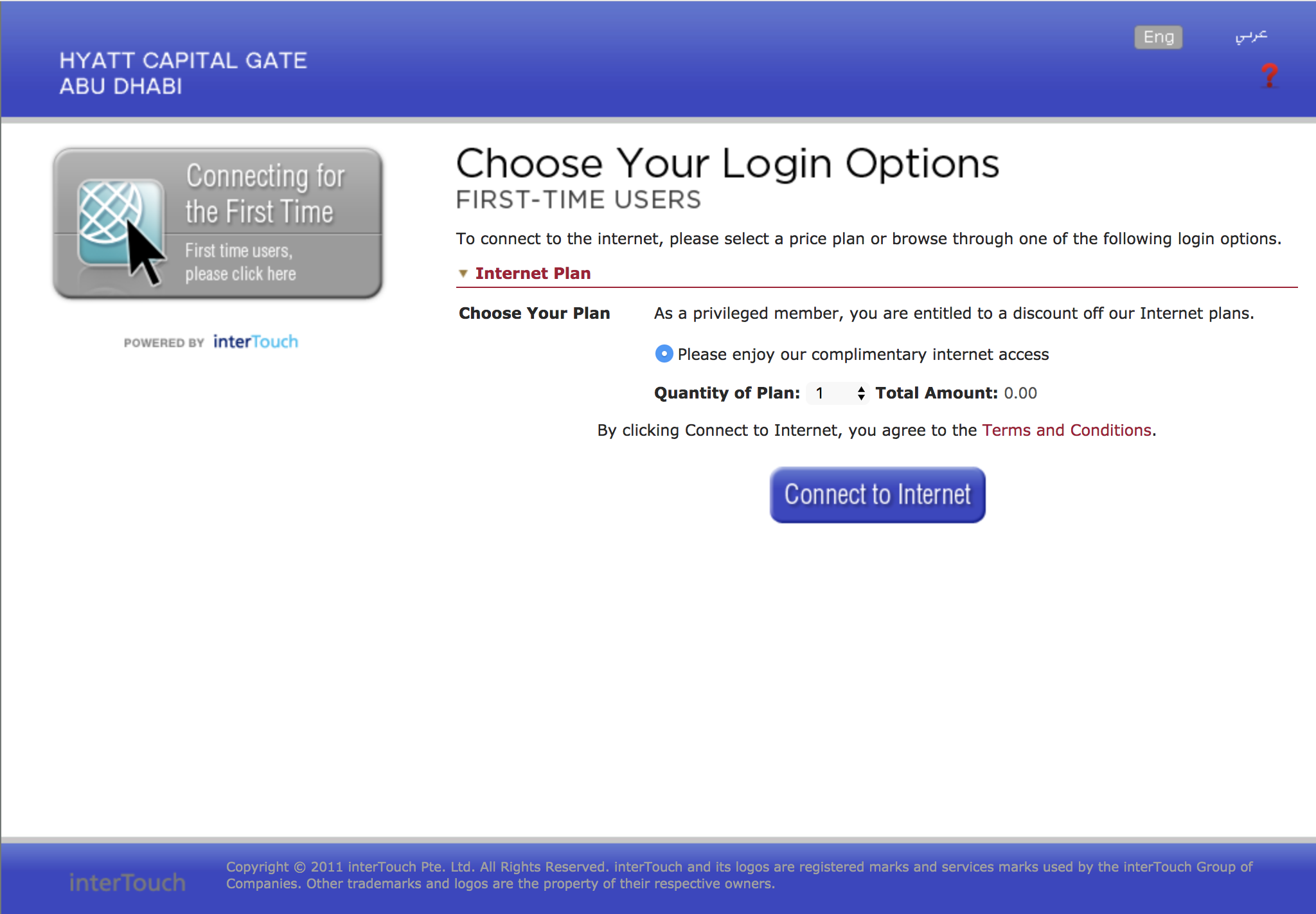
And then all I had to do was enter my details and I was finally able to access the Internet.
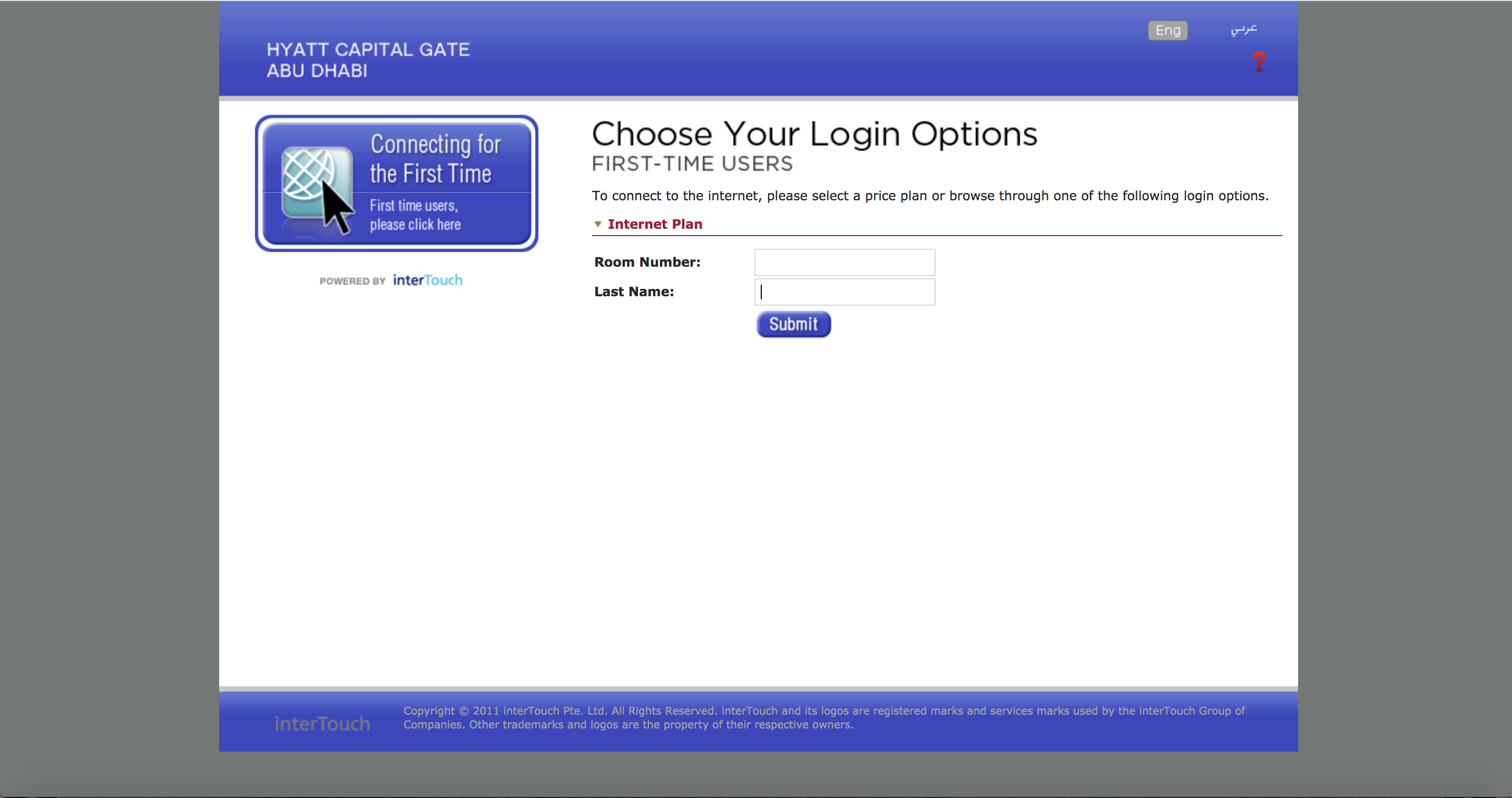
If you’ve ever had this problem at a hotel before, use this tip and you should be on your way and able to access the internet on Apple devices.


9 comments
To me this is an obvious feature that is missing from most (all?) phones and laptops. There should be an easier way to force a sign-in screen to pop up.
Sometimes that works (any URL, not just apple.com) but sometimes it doesn’t. If it doesn’t, try an IP address like 1.1.1.1
Most hotels have a local landing/login page so you may be able to get the address or domain off another device/computer (business center, friend/colleague, phone). If that doesn’t work…
Sometimes it *is* the DNS so if you have one set (Google, OpenDNS, et al) try changing your wifi adaptor settings and letting the system obtain DNS server automatically. Some corporate laptops won’t like that so take a photo of the settings page before committing changes.
Nice tip – had no idea but i seem to have this problem occasionally and will try next time!
This will work on most devices, including Windows. Its not a trick. Its how mmost hotel systems are set up. This is especially valid for countries where verification of some sort is needed for login, eg, India
I believe for most ‘hotel-style’ authentication to wifi, where you need to go to their landing screen to enter your info, it will not redirect to the landing page if you enter a website that starts (or defaults) to https://]
Notice the s in https:// That means it’s a secure webpage that will not allow redirects, in order to help you maintain some security. And if you have set up your ‘home page’ or ‘launch page’ for your browser to a https:// page then it will not redirect.
Maybe that website you entered (apple.com) has a built in cert or setting on Apple devices that allows it redirect, but I just enter: cnn.com or use that bookmark. It’s the shortest webpage I can think of. 🙂 Not http:// or https://, just cnn.com. But keep in mind, that for example, you can set your preferences to even load google.com as https://www.google.com, even if you only type in google.com.
Just some info from my experience.
Really helpful! I’m Android and had the exact same issue. Now you explained it like this it makes total sense. Thank you 🙂
With this problem I switched from Chrome to Safari. End of story, it was fine.
Thank you Zac..
Very useful info
I work in hotels and this actually works on any device generally abc.com is the best one. However, most front desks can also give you a set of numbers to enter into your address bar to force the splash page open.
Comments are closed.